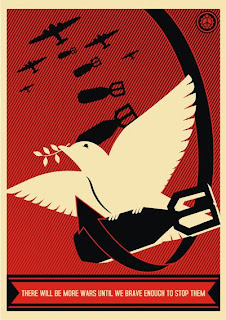
How to make counterstrike spray from an image?
By ROHITH.O
For making simple spray for counterstrike 1.6 , we just require some image editing software. We need not worry much about its quality and trust me we can
First of all, select an image and open it with any image editing software , say Microsoft Paint.
2.Then resize the image into 64 x 64 pixels :-
For this select the resize option
Then remove maintain aspect ratio and resize into 64 px x 64 px

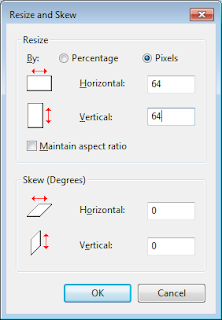
Now save the image as a monochromatic image-say 8ball1.
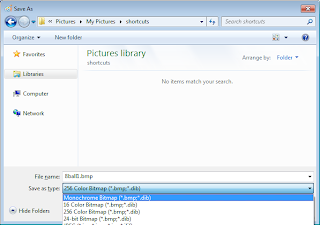 4. Now again save the image as 256 colour bit map type image , say 8ball1.bmp.
4. Now again save the image as 256 colour bit map type image , say 8ball1.bmp.
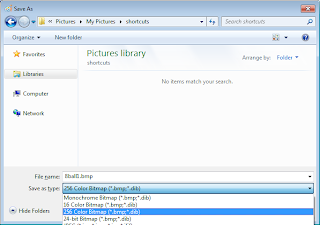 5. This picture can now be loaded into your counter set up folder,i.e, counter-strike/valve/logos/8ball1.bmp
5. This picture can now be loaded into your counter set up folder,i.e, counter-strike/valve/logos/8ball1.bmp
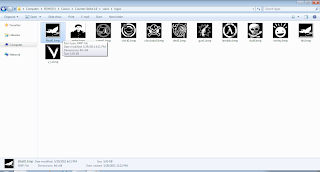 And Now when you open counter strike options, we can observe:-
And Now when you open counter strike options, we can observe:-

